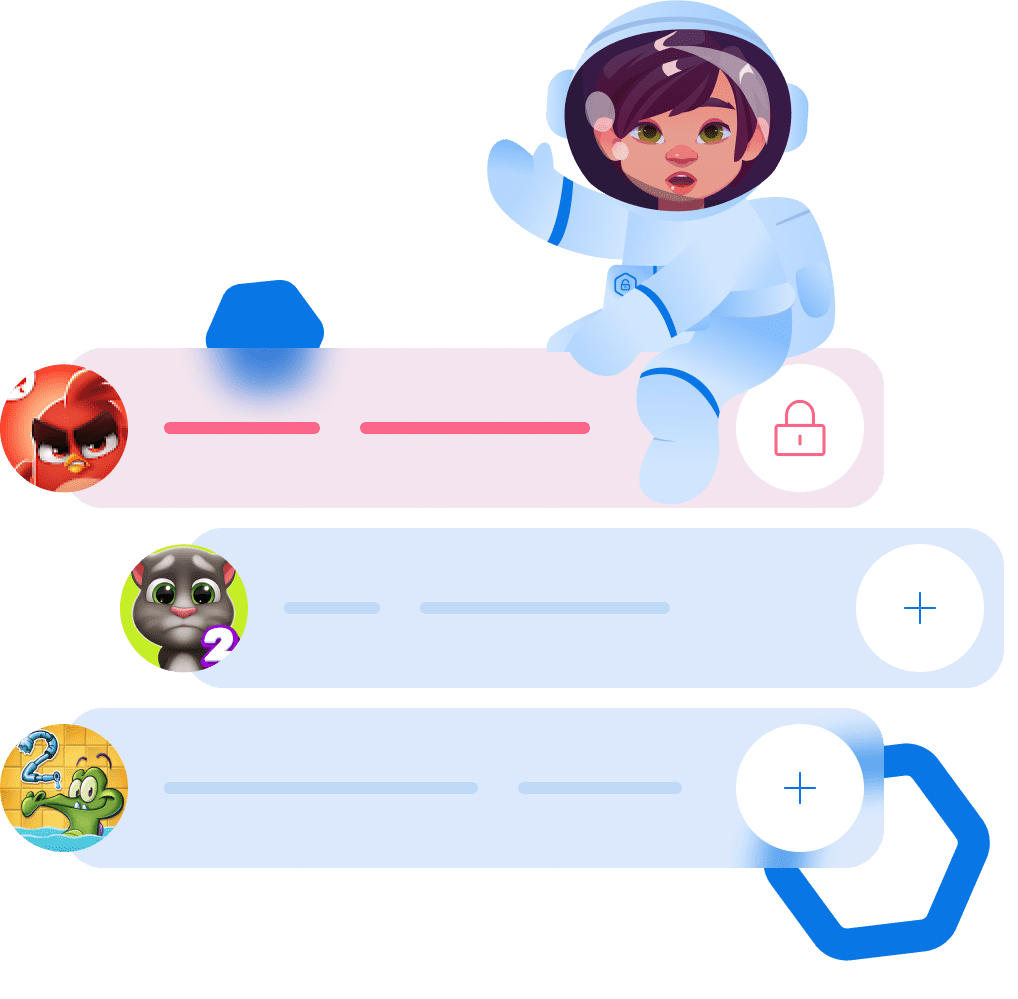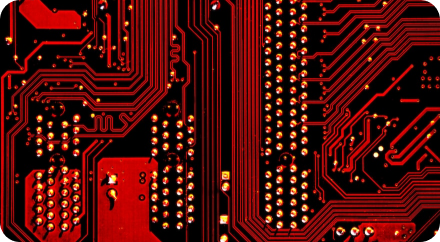Problems with education
Gambling addiction
Inappropriate Content
Sleep problems
Cyberbullying
Internet addiction
Unwanted acquaintances

The best app for monitoring and parental control at the best price
Parental Control Kroha app is here to help with threats from the social media universe
GET STARTED NOW
KROHA
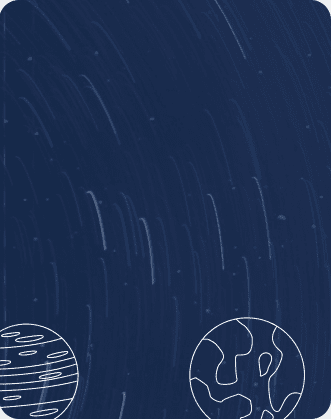
Galaxy
Milky Way
4.4
top-rated app
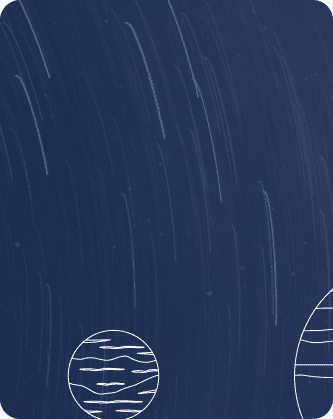
> 400 Bln
stars
7
years
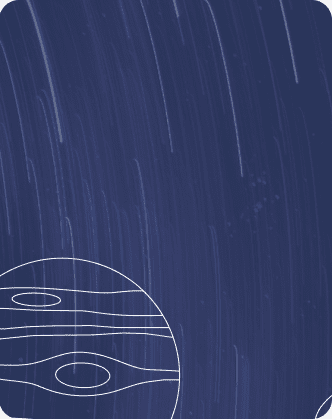
13.61 bln
years
3 mln
families population

8 bln
people population
We are not a galaxy, but we are also part of the universe
WEB Control
Today, a significant part of the children socialization takes place through the Internet. Through the content they consume. The Internet can be useful for children: they can use it to study the school curriculum, communicate with teachers and other children, as well as for interactive educational games.
At the same time, the Internet is full of risks, like cyber bullying and age-inappropriate content. By installing the app for parental control, you will give yourself peace of mind: the application is tailor-made for Android and iPhone parental control and will allow parents to get a better grasp of their children’s Internet activity.
Learn moreAt the same time, the Internet is full of risks, like cyber bullying and age-inappropriate content. By installing the app for parental control, you will give yourself peace of mind: the application is tailor-made for Android and iPhone parental control and will allow parents to get a better grasp of their children’s Internet activity.
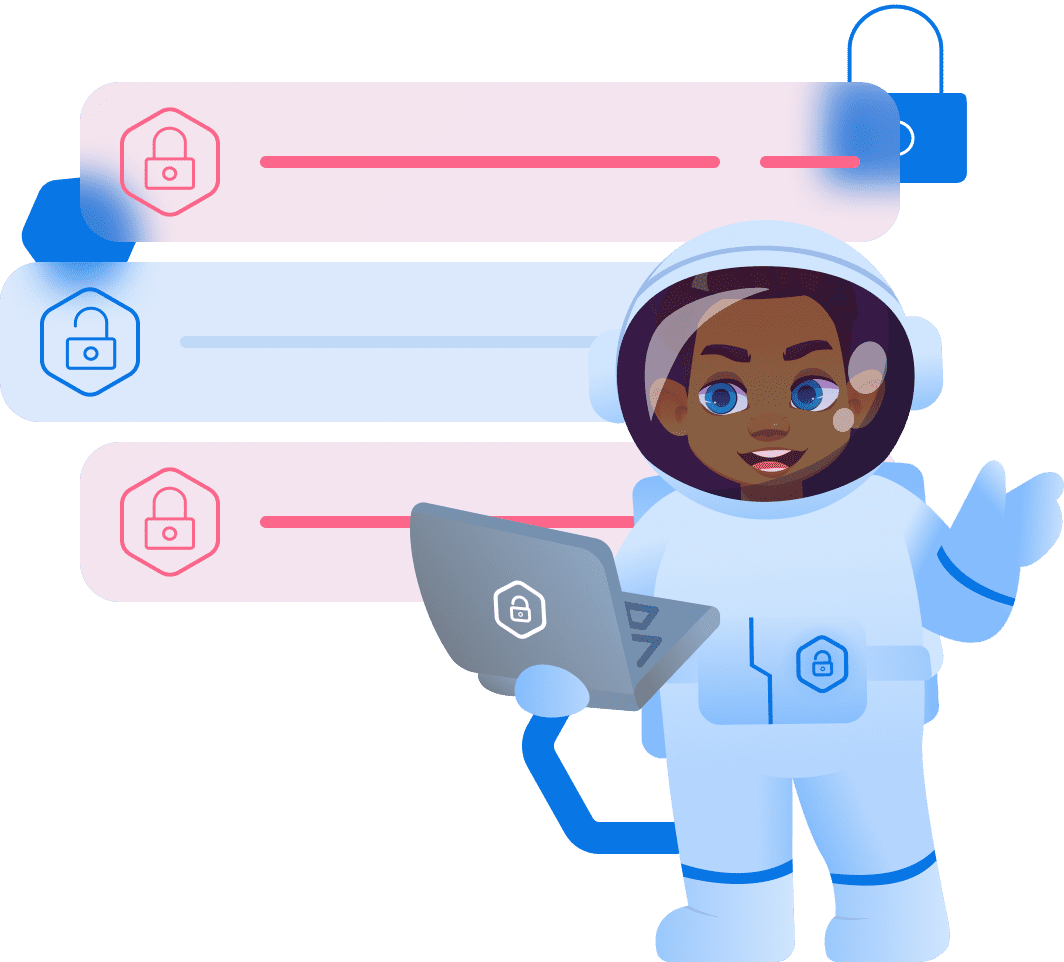
Location
One of the most popular functions of Kroha parental control. Location allows parents to see the current location of the child in real time. If you’re worried about your kid's whereabouts, the Kroha parental control application is a boon: parents can stop fretting about their child’s physical safety, as they can check the location and current coordinates at any given time.
Phone location tracking will allow avoiding helicopter parenting your kids and encourage their innate sense of curiosity and independence. Additionally, the subscription allows families to use parental control for iOS and Android to track the location of up to five children at once.
Learn morePhone location tracking will allow avoiding helicopter parenting your kids and encourage their innate sense of curiosity and independence. Additionally, the subscription allows families to use parental control for iOS and Android to track the location of up to five children at once.
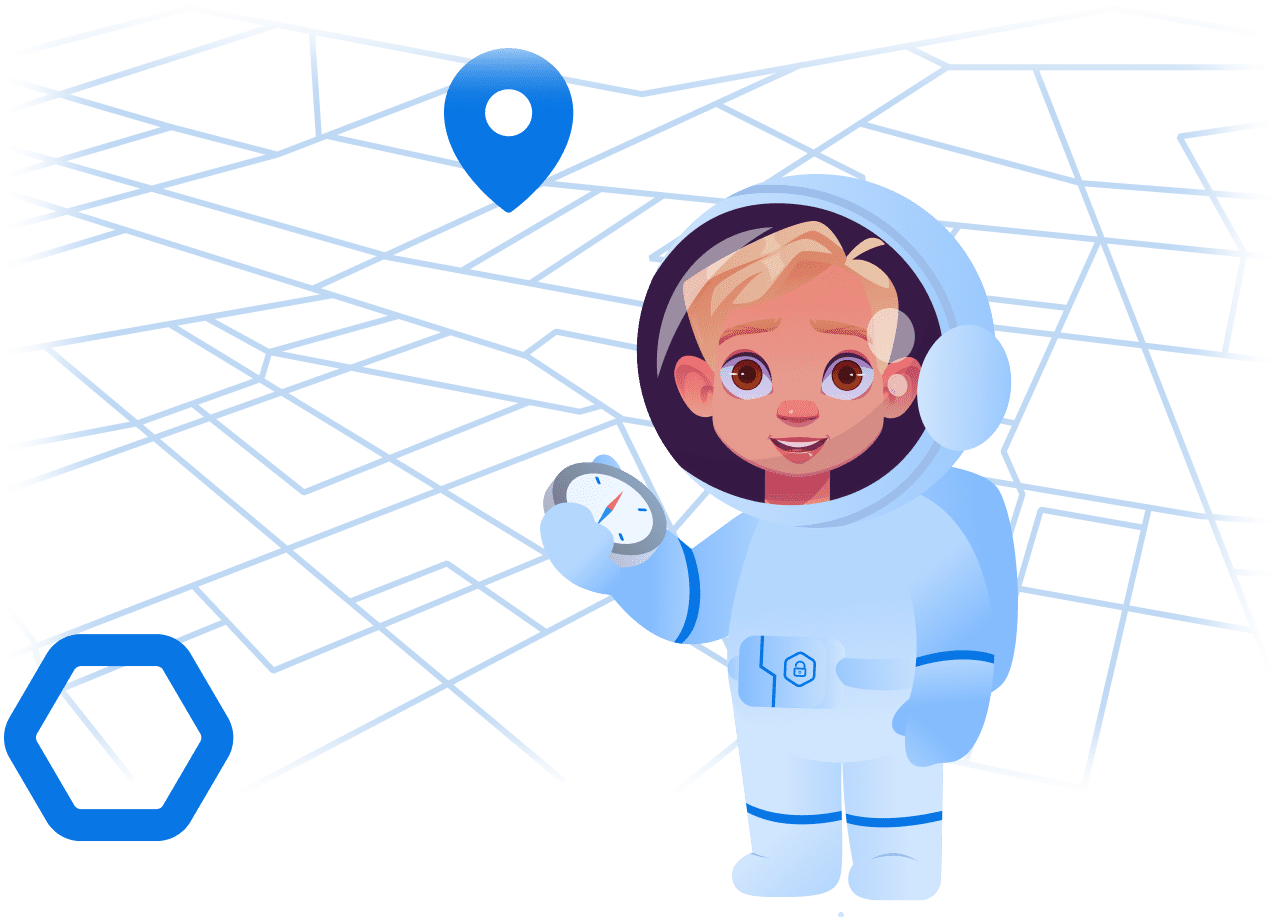
Photos and Contacts
In order to protect the child, sometimes you need to understand who the child is communicating with and what he or she is interested in. For this, the parents can view current photos from the child's device and manage the contact book on the child's phone in the Kroha application.
For instance, Kroha’s Photo View function has many perks, as it enables parental control for Android and iOS and allows parents to check the last 100 photos in their kid’s gallery. With an app for parental control, you’ll also ensure that your child’s smartphone contact list is free of unknown calls.
Learn moreFor instance, Kroha’s Photo View function has many perks, as it enables parental control for Android and iOS and allows parents to check the last 100 photos in their kid’s gallery. With an app for parental control, you’ll also ensure that your child’s smartphone contact list is free of unknown calls.
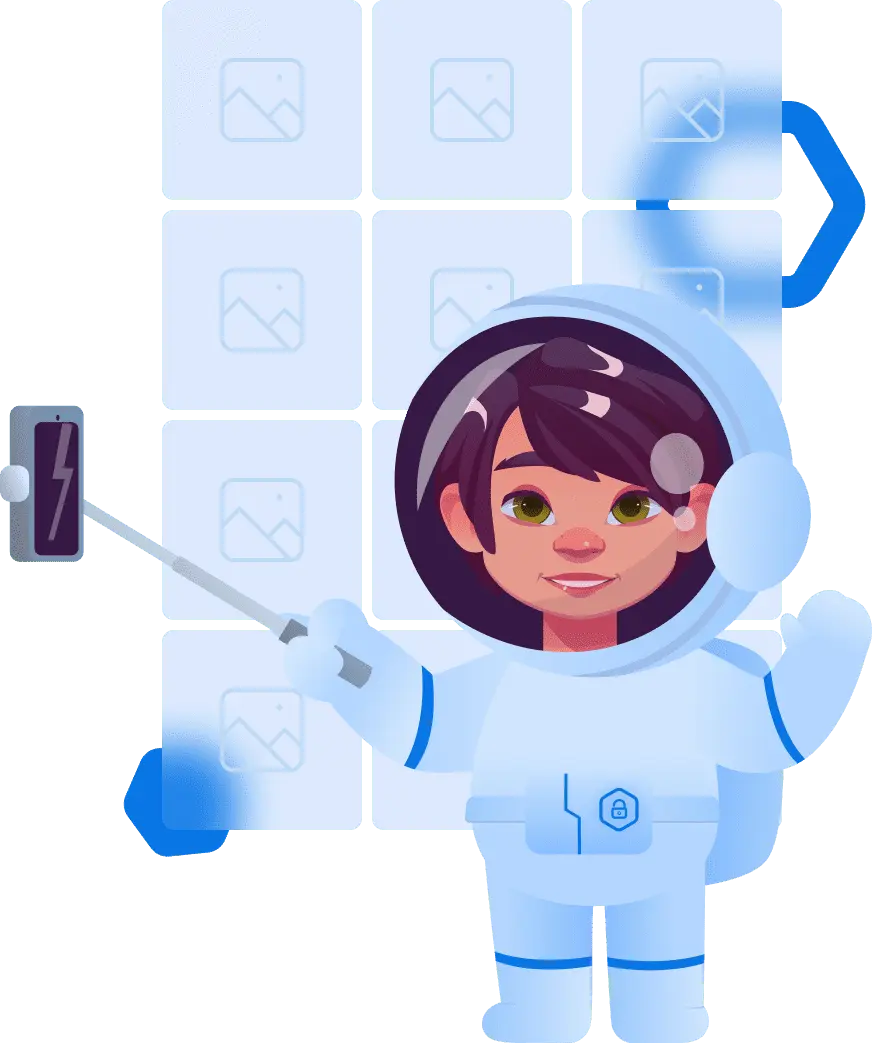
Statistics of Phone Usage
Kroha allows parents to view how much time the child spends in the applications installed on the smartphone. You will instantly identify the most frequently used applications and potential sources of excessive device usage.
As excessive smartphone use negatively impacts kids, it’s crucial to ensure your children don’t join the ongoing trend. By installing a parental control application, you will get access to daily and weekly application usage statistics and easily identify the most used apps. With parental controls for Instagram, Facebook, YouTube, and a myriad of other apps, parents will get a better grasp of their kids’ Internet activity.
Learn moreAs excessive smartphone use negatively impacts kids, it’s crucial to ensure your children don’t join the ongoing trend. By installing a parental control application, you will get access to daily and weekly application usage statistics and easily identify the most used apps. With parental controls for Instagram, Facebook, YouTube, and a myriad of other apps, parents will get a better grasp of their kids’ Internet activity.
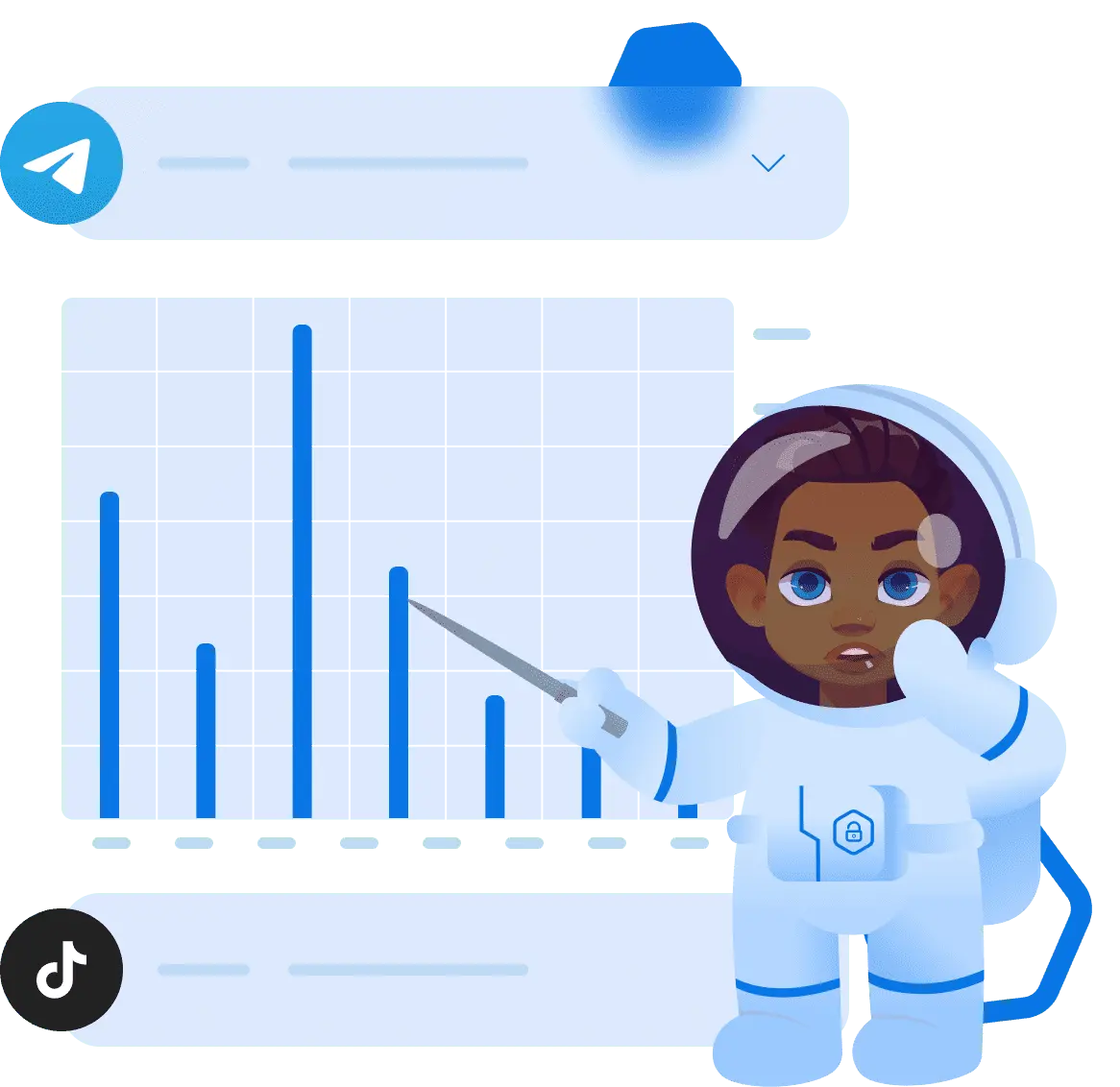
YouTube Control
Android only
The YouTube service is very popular, especially among children. Therefore, it is important to understand what the child is watching, which channels he or she is following, which bloggers inspire him or her, whether the content of the video corresponds to age restrictions.
With so much content available on the platform, YouTube and parental controls should go hand in hand, as kids cannot always distinguish harmful content from beneficial. By installing parental control app for Android, parents will limit children’s access to age-inappropriate content.
Learn moreWith so much content available on the platform, YouTube and parental controls should go hand in hand, as kids cannot always distinguish harmful content from beneficial. By installing parental control app for Android, parents will limit children’s access to age-inappropriate content.
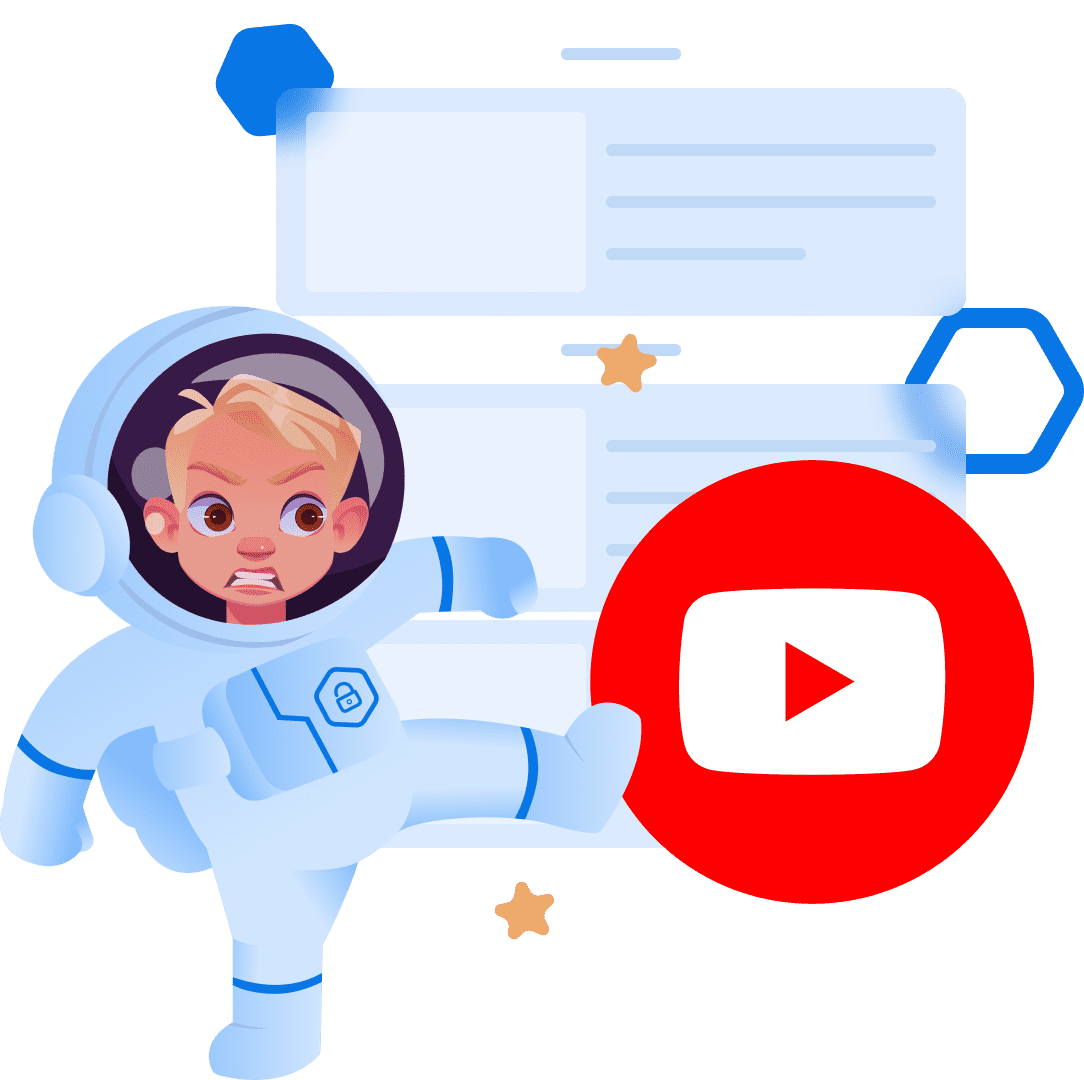
Eye Protection
Android only
The Eye Protection function and Night Mode are an important part to control the child's interaction with the gadgets, they protect the physical health of the child. Phones and tablets cause much more damage to vision than computers. By enabling parental control for Tablet and other gadgets, you will maximize eye protection from the blue light spectrum and modify such parameters as color temperature, intensity, screen night mode, and more.
Learn more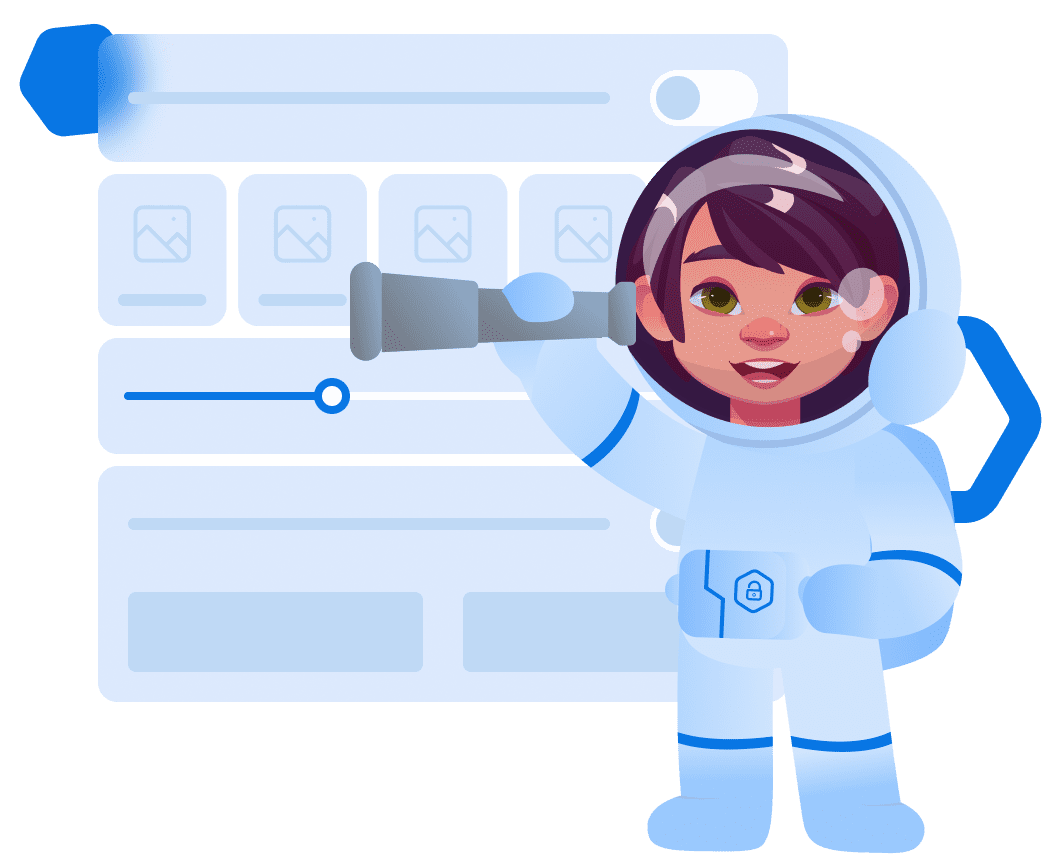
Messenger Chat History
Android only
The feature allows parents to view messages in 11 of the most popular messengers in the world. Parents can only see the most up-to-date messages, we do not store all the correspondence and the communication history.
Learn more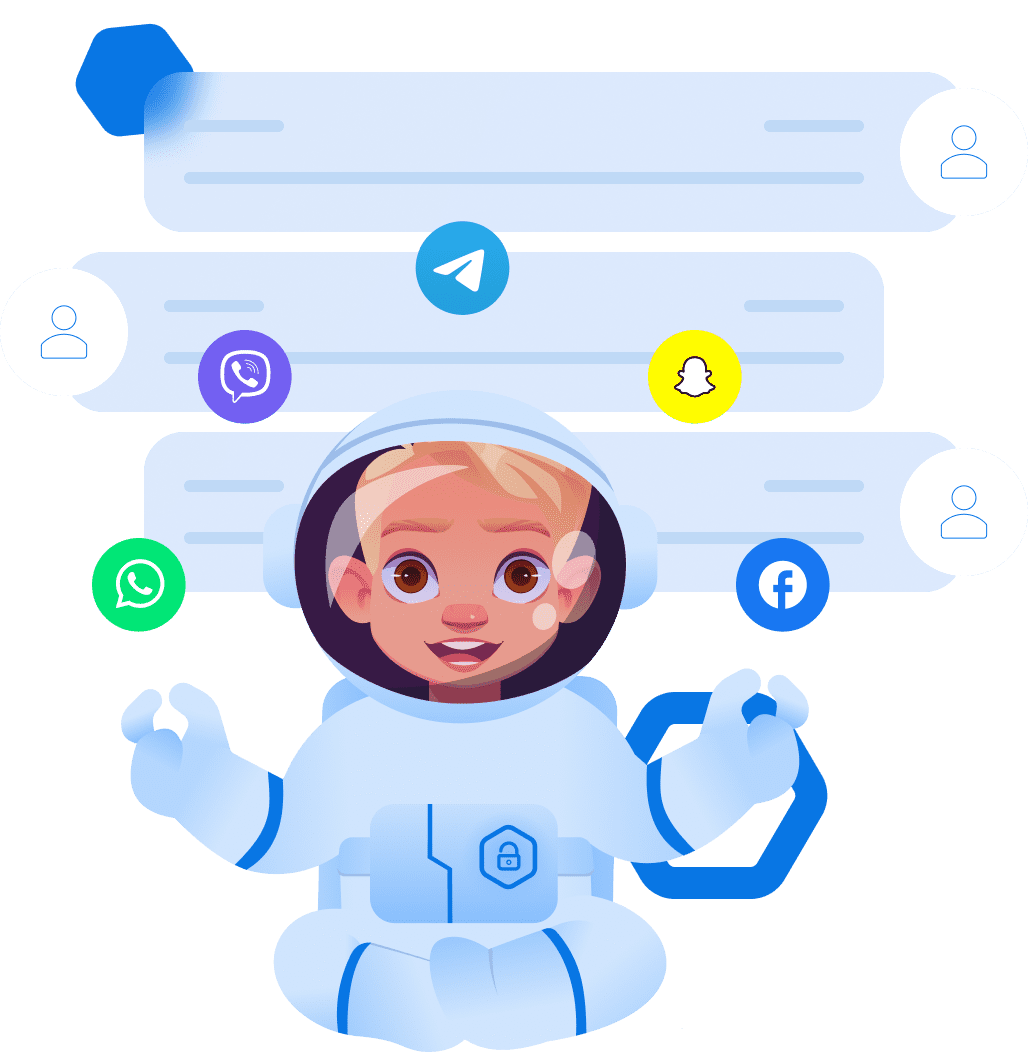
Call and SMS History
Android only
So that parents can see who their child is communicating with, Kroha offers call and SMS monitoring functions on the child's smartphone.
Learn more
Sound Around Child
Android only
No matter how responsible a child is, he or she is still a child and the thoughts are often dominated by entertainment, dreams and fantasies. In the classroom, teachers may ask to turn off the sound of smartphones, and when lessons are over, children while playing with their peers, forget to turn off the silent mode.
Learn more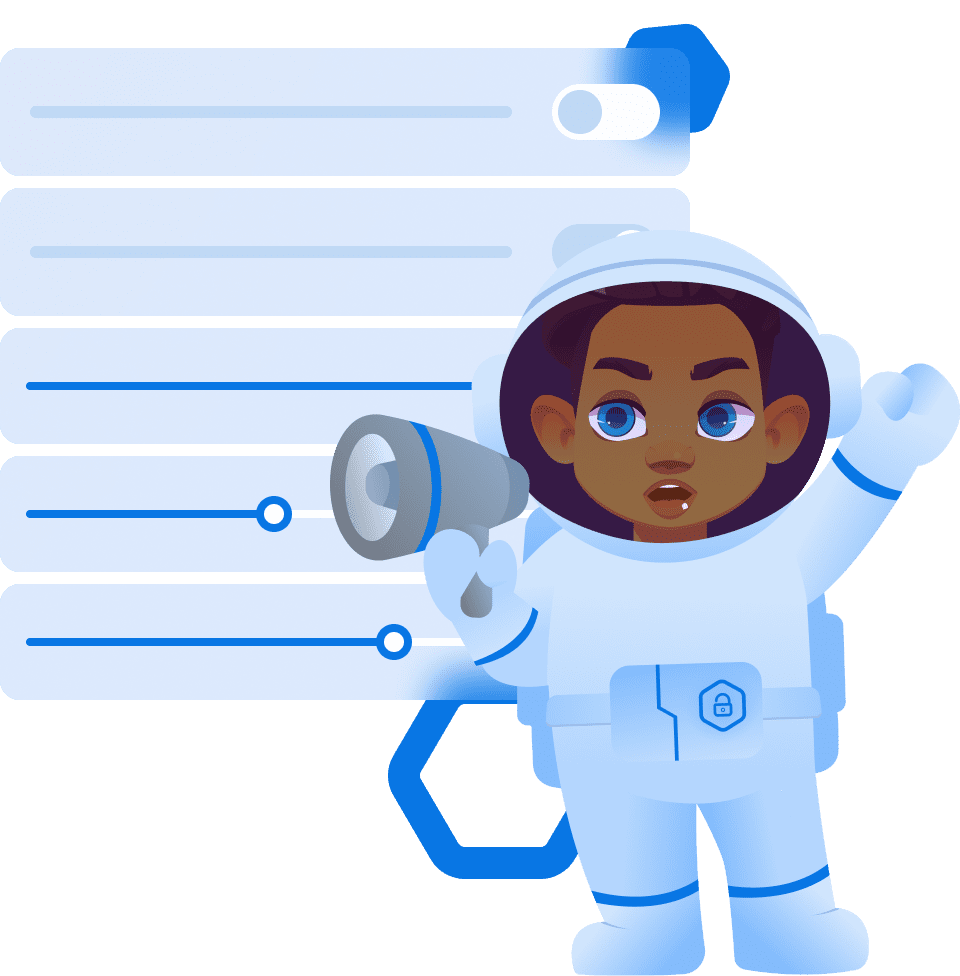
App Settings
In the settings, there are several useful functions that allow parents to configure the application in such a way that the child could not turn off the functions important for the app to operate.
Learn more