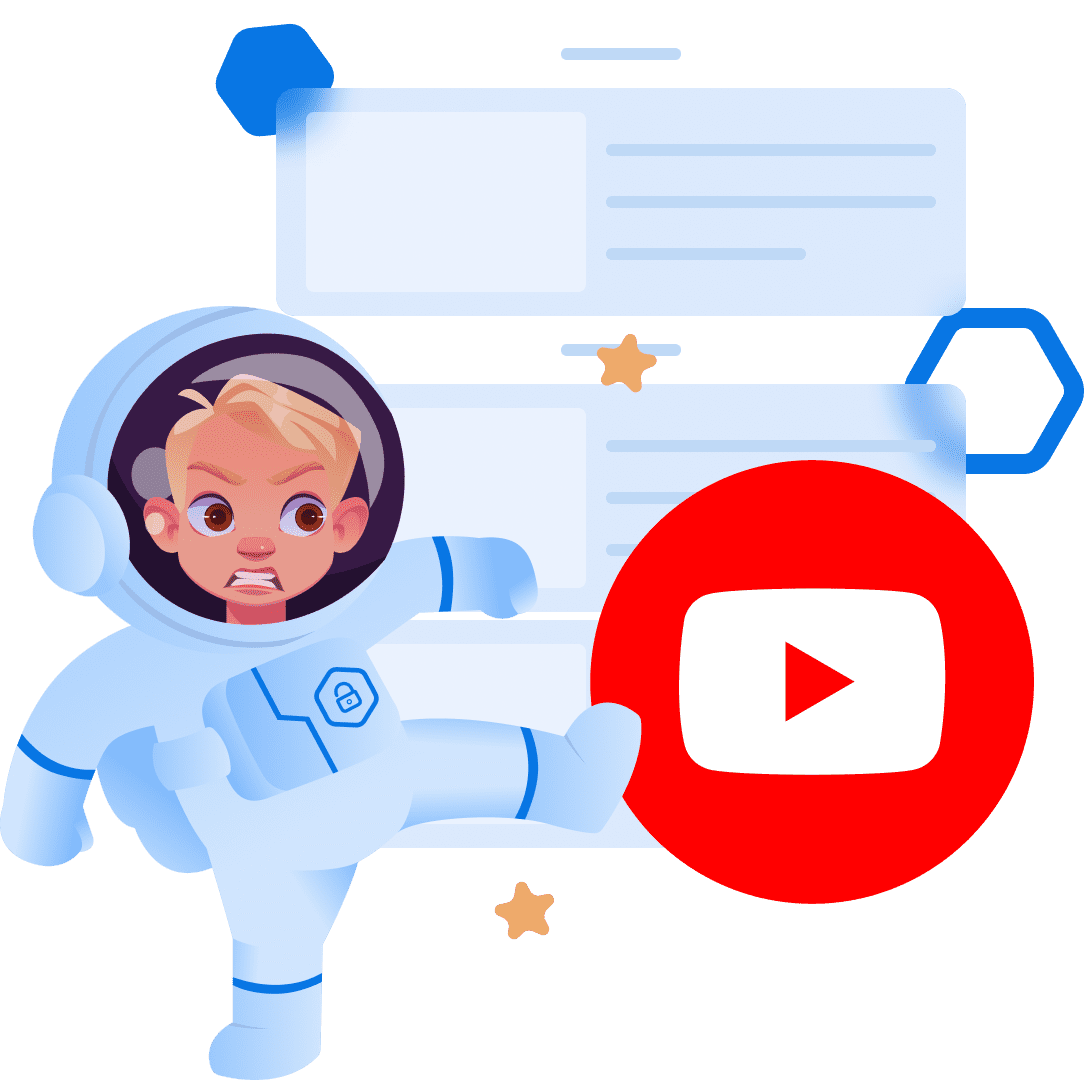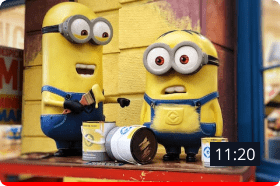YouTube View Statistics
The parents have access to the video viewing history on the child's device in the YouTube app parents can immediately go to the video and evaluate the content of the video after viewing. This tool is useful if you want to view YouTube history to better understand which channels and bloggers your kid is following. In addition to this practical feature, you can also check your kid’s YouTube statistics views, and track YouTube consumption patterns to get a better grasp of your kid’s preferences and check whether the content is age-appropriate.
Blacklist
With YouTube featuring both adult and kid content, it’s crucial to ensure they don’t overlap, as adult content is typically not age-appropriate for children. That’s why it is pivotal to control YouTube features for your child's online safety. By tracking YouTube consumption parents will get a better understanding of their kid's viewing history.
Of course, many parents will wonder: is it even possible to allow their kids some independence and safeguard them from the dangers of the Internet at the same time? To put it briefly, yes. By enabling parental filters for YouTube, parents can limit age-inappropriate content, help their children navigate the web without interacting with adult content, and exercise personal autonomy. It makes YouTube parental block an indispensable tool for parents and kids.
Parents can block individual videos and channels by moving them to the "Blacklist," just click on the video in the viewing history and select the block option. Kroha’s parental block YouTube will do the rest.
Of course, many parents will wonder: is it even possible to allow their kids some independence and safeguard them from the dangers of the Internet at the same time? To put it briefly, yes. By enabling parental filters for YouTube, parents can limit age-inappropriate content, help their children navigate the web without interacting with adult content, and exercise personal autonomy. It makes YouTube parental block an indispensable tool for parents and kids.
Parents can block individual videos and channels by moving them to the "Blacklist," just click on the video in the viewing history and select the block option. Kroha’s parental block YouTube will do the rest.