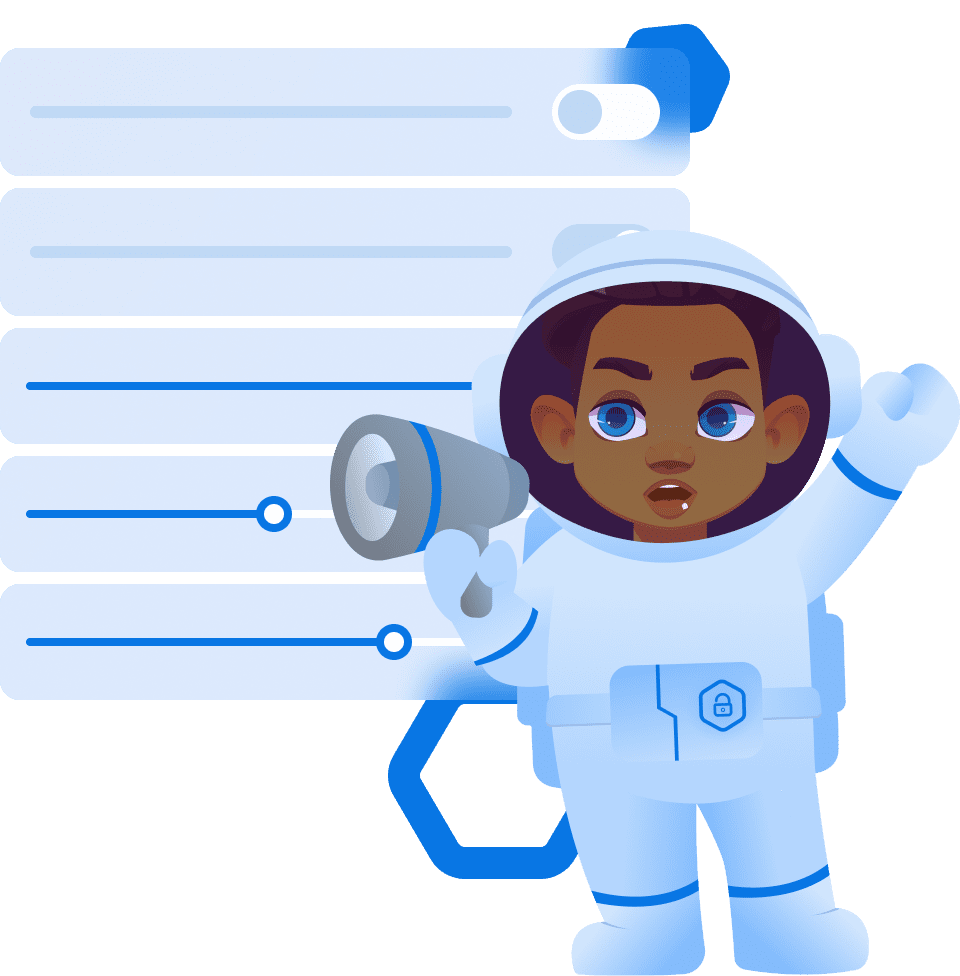Listen to sounds around the child
Why would you need a sounds control feature in the first place? Imagine your child hasn’t returned home at the usual time and doesn’t answer the phone. What should a parent do in such a case? There are many viable options that allow parents to ensure the safety of their kid. For instance, they can turn on a location tracker to find out whether the kid is safe and sound. Enabling a sound around feature is another alternative.
If your kid isn’t answering the phone and you see that they are in some remote location where they shouldn’t be, using sound and volume control may be the next logical step for the worried parent. Here’s how it works: Remotely connect to the microphone on your child's device and listen to what is happening around him. As part of your subscription, you have 10 minutes of online listening per month. You can purchase additional packages with included minutes to listen to the sound around your child on the price page.
If your kid isn’t answering the phone and you see that they are in some remote location where they shouldn’t be, using sound and volume control may be the next logical step for the worried parent. Here’s how it works: Remotely connect to the microphone on your child's device and listen to what is happening around him. As part of your subscription, you have 10 minutes of online listening per month. You can purchase additional packages with included minutes to listen to the sound around your child on the price page.
Record 30-sec sounds around the child
A lot can be argued about the importance of a child's autonomy. After all, nurturing a sense of responsibility in your kid is the only way to raise an independent adult, which makes sound control features a bit counterproductive. If you want your children to become self-sufficient adults, you should allow them to make their own choices and mistakes. That being said, although this conventional wisdom applies to teens, it shouldn’t include toddlers, preschoolers, or tweens.
By enabling Android sound control, you will ensure that the child is safe, which, in turn, will guarantee your peace of mind. You can send requests to record sound around your child, the recording duration is 30 seconds, after the recording is made, you will receive a notification and can listen to it. As part of your subscription, you have 20 audio recordings per month.
When it comes to teenagers, rebelling against the rules is often a part of growing up. In these trying times for both adults and teens, it’s crucial to strike a balance: ensuring your kid's safety without tracking their every move. Of course, there might be exceptions to the rule. Imagine that your teen kid isn’t answering the phone, and it’s been hours since he or she should have been home. Understandably, any parent would be distressed. In such cases, the Kroha feature set can be a godsend to worried parents, as they can check the current coordinates and enable the sounds around feature to ensure the child's safety.
By enabling Android sound control, you will ensure that the child is safe, which, in turn, will guarantee your peace of mind. You can send requests to record sound around your child, the recording duration is 30 seconds, after the recording is made, you will receive a notification and can listen to it. As part of your subscription, you have 20 audio recordings per month.
When it comes to teenagers, rebelling against the rules is often a part of growing up. In these trying times for both adults and teens, it’s crucial to strike a balance: ensuring your kid's safety without tracking their every move. Of course, there might be exceptions to the rule. Imagine that your teen kid isn’t answering the phone, and it’s been hours since he or she should have been home. Understandably, any parent would be distressed. In such cases, the Kroha feature set can be a godsend to worried parents, as they can check the current coordinates and enable the sounds around feature to ensure the child's safety.
Loud Sound (Siren): Why install parental sound control?
Young children can often forget where they saw their smartphone, which can result in hours-long searches around the home and playground attempting to retrieve the lost device. Calling the lost phone from your own device may not always work, especially if the child has put it on silent mode.
How does the siren work? Parents can turn on a loud siren on the child's smartphone, for example, if the child has lost his gadget in the house either on the playground. A loud sound will help you find a child's smartphone quickly. Also, parents can turn on a loud sound if they cannot reach the child, which will attract the child's attention. By enabling the siren sounds around feature, you will minimize the searching time and increase your chances of finding the lost device.
How does the siren work? Parents can turn on a loud siren on the child's smartphone, for example, if the child has lost his gadget in the house either on the playground. A loud sound will help you find a child's smartphone quickly. Also, parents can turn on a loud sound if they cannot reach the child, which will attract the child's attention. By enabling the siren sounds around feature, you will minimize the searching time and increase your chances of finding the lost device.
Disable Silent Mode
If your child has turned on silent mode and can’t hear your calls, Kroha offers a practical and easy solution to this everyday issue. Kroha allows parents to remotely monitor the sound settings on the child's phone, disable silent mode if the child forgot to turn it off after school and does not pick up the phone because he does not hear the call. By enabling an Android sound controls feature, parents can disable silent mode on the child’s device and reach their kids in record time without worrying about their well-being.