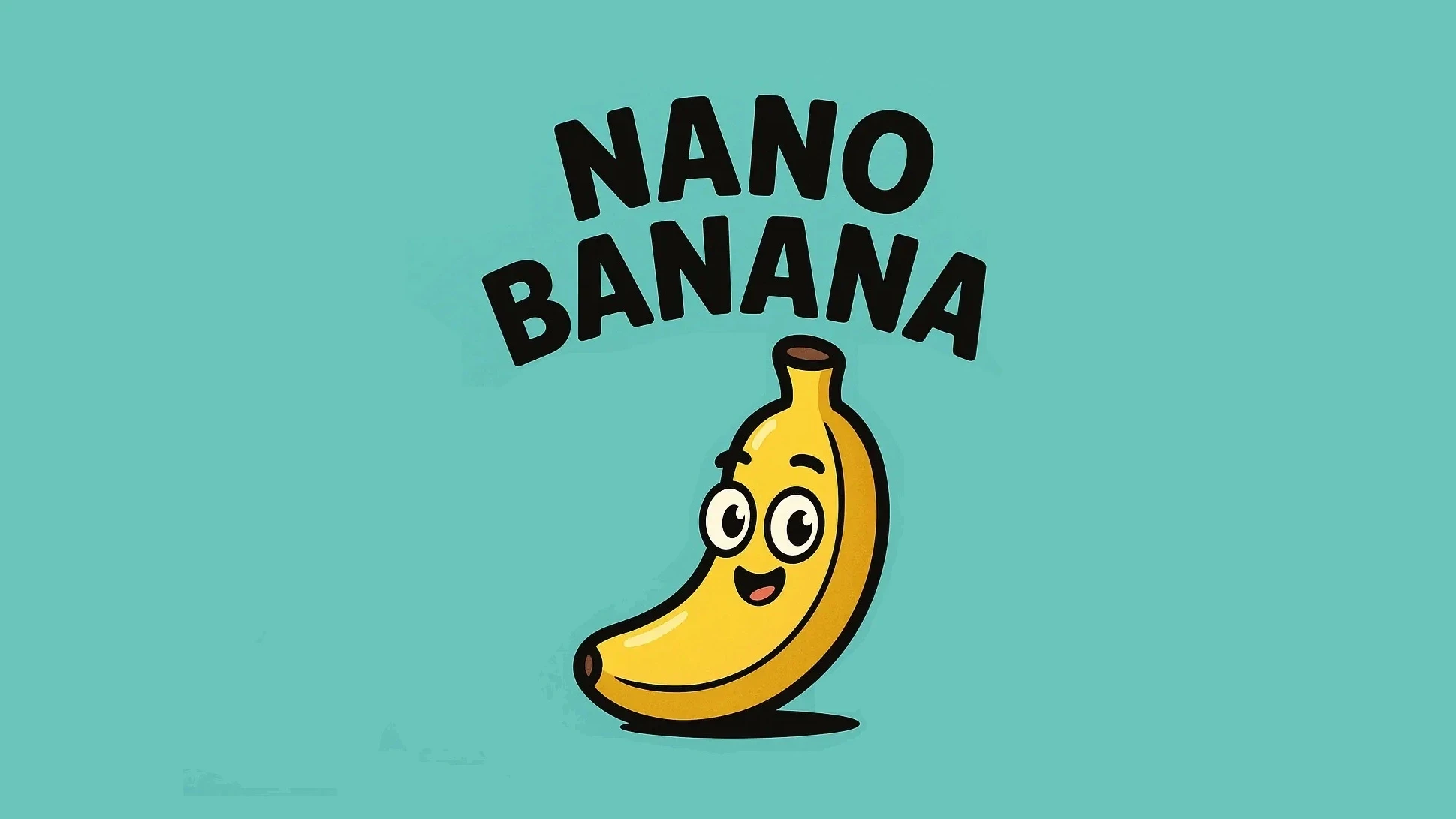Google Assistant for kids: how to learn to interact with the assistant?
In today’s digital age, technology plays a pivotal role in the lives of children. Among the numerous tools available, Google Assistant stands out as a versatile and interactive tool that can aid in learning and daily activities. This article delves into the intricacies of Google Assistant for kids, exploring its capabilities, benefits, potential drawbacks, and guidelines for effective and safe usage.
What is Google Assistant, and What Are Its Capabilities
Google Assistant is an AI-powered virtual assistant developed by Google, designed to assist users through voice commands. Launched in 2016, it is available on various devices, including smartphones, tablets, smart speakers, and even smart TVs. But what is Google Assistant exactly? At its core, it’s a conversational agent capable of performing a wide range of tasks such as:
- Answering Questions: From simple queries like the weather forecast to more complex questions requiring detailed explanations.
- Setting Reminders and Alarms: Helping children manage their schedules and time effectively.
- Playing Music and Stories: Offering entertainment and educational content tailored to a child’s preferences.
- Controlling Smart Home Devices: Enabling kids to interact with connected devices like lights and thermostats.
- Assisting with Homework: Providing information and explanations across various subjects to support learning.
By utilizing natural language processing, Google Assistant can understand and respond to a child’s voice commands, making interactions seamless and intuitive.
Pros and Cons of Using Google Assistant by a Child
Pros:
1. Educational Support: Google Assistant can be a valuable tool for learning, offering instant access to information and educational resources.
2. Skill Development: Helps in developing language, problem-solving, and digital literacy skills as children interact with technology.
3. Entertainment: Provides age-appropriate games, music, stories, and interactive activities that can keep children engaged.
4. Accessibility: Assists children with disabilities by facilitating easier interaction with technology and daily tasks.
5. Parental Engagement: Enables parents to stay involved in their child’s digital interactions and learning processes.
Cons:
1. Privacy Concerns: Potential risks related to data collection and the handling of children’s personal information.
2. Screen Time: Increased use of digital devices can contribute to excessive screen time, impacting physical and mental health.
3. Content Control: Ensuring that children access only age-appropriate content can be challenging without proper supervision.
4. Dependency: Over-reliance on Google Assistant for information and tasks may hinder independent critical thinking skills.
5. Security Risks: Exposure to inappropriate interactions or unauthorized access if proper security measures are not in place.
Balancing the benefits with the potential drawbacks is essential for leveraging Google Assistant effectively for children.
How to Teach a Child How to Interact with Google Assistant
Introducing children to Google Assistant requires a thoughtful approach to ensure they use it safely and effectively. Here are some steps to guide the process:
1. Start with Basics
Begin by explaining what Google Assistant is and how it works. Use simple language to describe its functions and capabilities.
2. Demonstrate Usage
Show your child how to activate Google Assistant by saying, “Hey Google” or by pressing the activation button on the device. Demonstrate basic commands such as asking for the weather or playing a favorite song.
3. Encourage Exploration
Allow your child to experiment with different commands. Encourage curiosity by asking questions like, “What do you want to ask Google today?” This promotes independent learning and confidence in using technology.
4. Set Clear Guidelines
Establish rules regarding when and how Google Assistant can be used. Define appropriate times for interaction, such as during homework or leisure time, and discourage misuse.
5. Monitor Interactions
Regularly check the interactions your child has with Google Assistant. Review the activity logs to ensure they are accessing appropriate content and using the assistant responsibly.
6. Teach Critical Thinking
Encourage your child to think critically about the information provided by Google Assistant. Discuss verifying facts and understanding that not all sources may be accurate.
7. Use Educational Features
Leverage the educational capabilities of Google Assistant by setting up learning modules, quizzes, or educational games that align with your child’s curriculum.
By following these steps, children can develop the skills to interact effectively and safely with Google Assistant.
Parental Control Over the Use of Google Assistant by Children
Ensuring the safe and appropriate use of Google Assistant by children is paramount. Parents can implement several strategies to maintain control and oversight:
1. Configure Privacy Settings
Adjust Google Assistant’s privacy settings to limit data collection and manage what information is stored and accessible. Parents can control voice recordings, search histories, and personalized settings through the Google Home app.
2. Enable Restricted Mode
Activate restricted mode to filter out inappropriate content and ensure children access age-appropriate material. This feature helps in preventing exposure to unsuitable language or topics.
3. Set Usage Limits
Define specific times or durations for using Google Assistant to prevent excessive screen time. Tools like Google's Family Link allow parents to set daily usage limits and schedule device access.
4. Use Parental Control Apps
Implementing parental control applications provides an additional layer of security and monitoring. For instance, Parental Control Kroha offers comprehensive features to oversee and manage your child’s interactions with Google Assistant and other digital platforms. This app allows parents to block inappropriate content, monitor usage patterns, and set customized restrictions tailored to their child’s needs.
5. Educate About Digital Safety
Teach your child about digital safety, emphasizing the importance of not sharing personal information and recognizing suspicious or harmful interactions. Open communication fosters a safe online environment.
6. Regularly Review Settings and Permissions
Periodically revisit and update the privacy and security settings of Google Assistant to accommodate your child’s growing needs and ensure continued protection against new threats.
By utilizing these parental control measures, parents can create a secure and supportive framework for their children to interact with Google Assistant responsibly.
Conclusion
Google Assistant presents a valuable tool for children, offering educational support, entertainment, and opportunities for skill development. However, it is essential to navigate its use thoughtfully, balancing the benefits with potential risks. By understanding what is Google Assistant, leveraging its capabilities, implementing effective teaching strategies, and establishing robust parental controls - including applications like Parental Control Kroha - parents can ensure that their children interact with this technology safely and beneficially. Embracing Google Assistant as a supportive ally in a child’s growth can unlock numerous possibilities while maintaining a secure digital environment.
For more information on Google Assistant and its features, visit Google’s Official Support Page.
Recent articles
What Is Nano Banana and Is It Safe for Kids? A Parent’s Guide
In today’s rapidly evolving digital landscape, viral trends capture the attention of millions, and one example is Nano Banana — a new phenomenon that has quickly taken over TikTok and YouTube Shorts.
As artificial intelligence (AI) continues to advance, tools such as the nano banana— a part of the broader Google Gemini universe — provide exciting possibilities for image processing and content creation. However, while these AI art generators and AI picture generators offer innovative ways to create ai generated images and transform selfies into dynamic avatars, there are potential privacy risks, especially for children.
For any parent, understanding what nano banana is, recognizing its hidden dangers, and knowing how to safeguard your kids using effective parental control measures is paramount.
This article explains what nano banana is, examines key risks such as privacy breaches, cyberbullying, NSFW content, and screen addiction, and provides practical steps, including using apps like Kroha for parental control, to protect your child. Through real-life examples, expert advice, and citations from reputable organizations, we aim to empower parents with the knowledge they need in this brave new era of artificial intelligence in education and entertainment.
Children's Creativity in Content Creation
In today's digital age, content creation has become an integral part of children's lives. From creating videos and blogs to designing graphics and coding apps, young minds are harnessing their creativity in unprecedented ways. Supporting and developing these talents not only fosters innovation but also contributes significantly to child development.